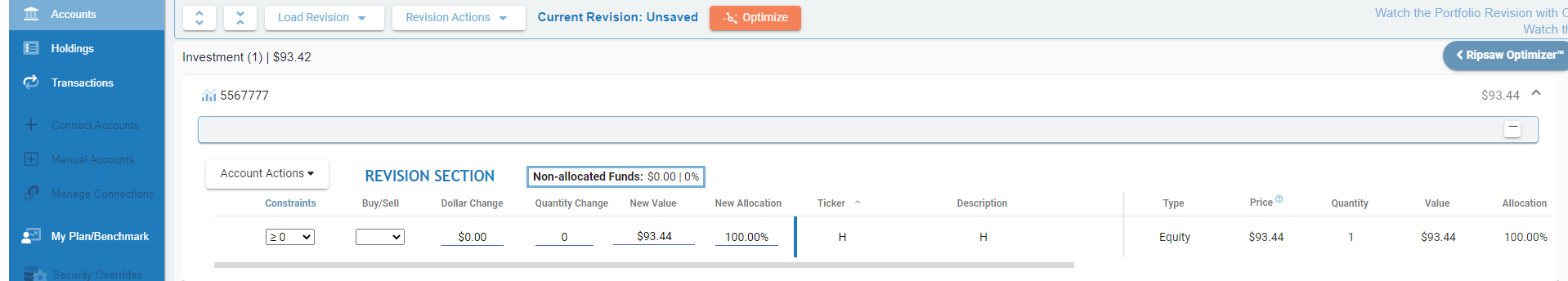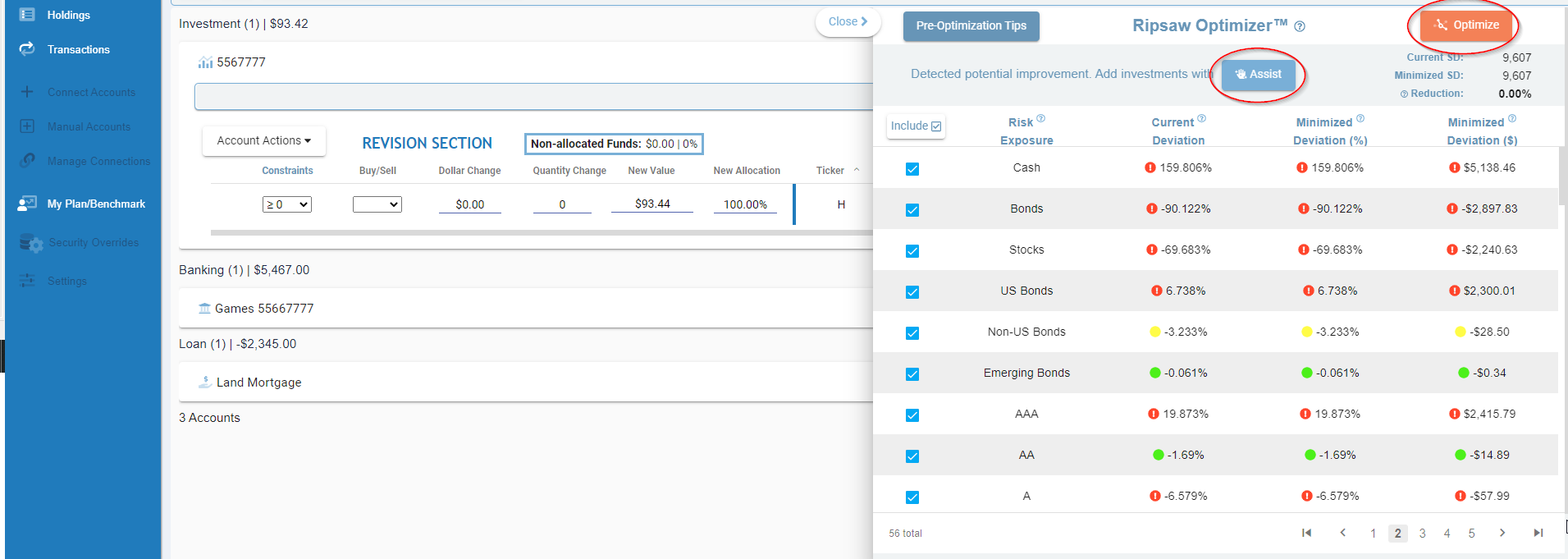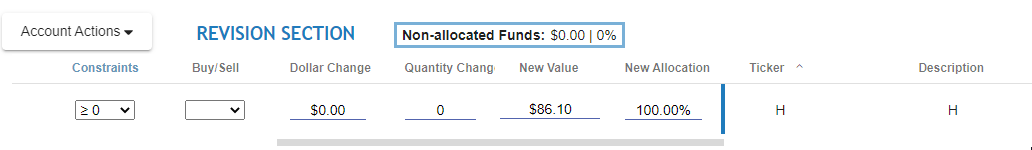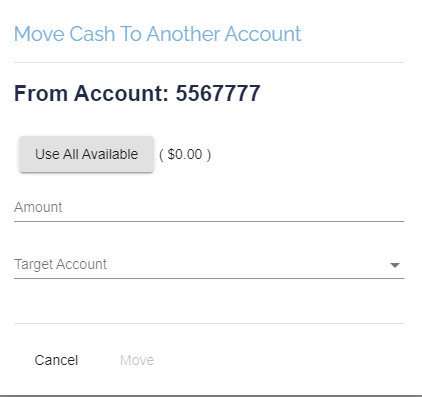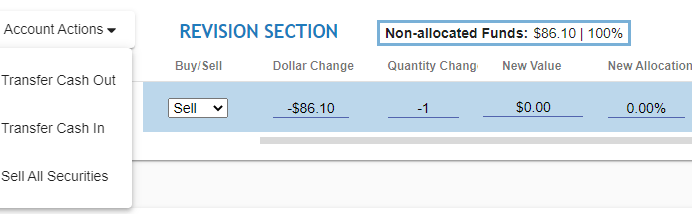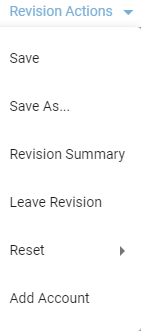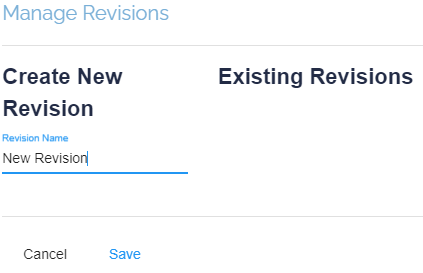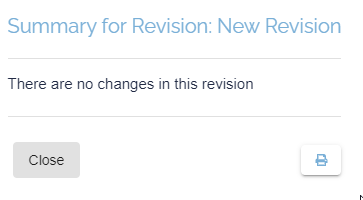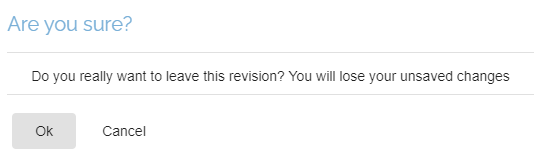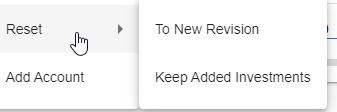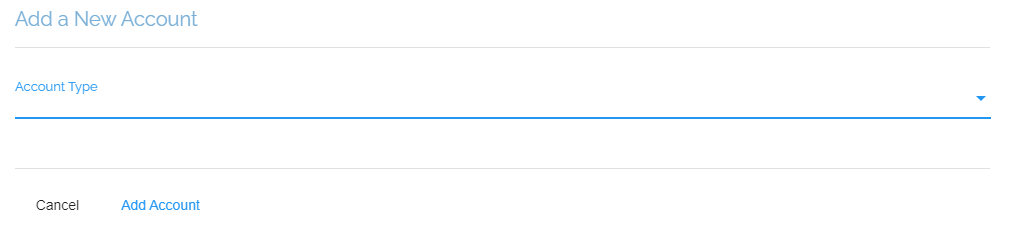- Simulate changes and their effects at any part of their portfolio
- Perform buys and sells
- View accounts
- Move money between accounts
- Save revisions
- Access the Ripsaw Optimizer and Assist (available after running the optimizer first)
After starting a New Revision, the user would be allowed to adjust:
- Constraints
- Buy/Sell
- Dollar Change
- Quantity Change
- New Value
- New Allocation
The user can also:
- Transfer cash out
- Transfer cash in
- Sell all securities
Revision Actions
Save
This saves the current revision. For the first save, the user is allowed to create a name for the revision, similar to Save As below.
Save As
This allows the revision to be saved under a different name.
Revision Summary
This shows a summary update on the current revision.
Leave Revision
This abandons the current revision and discards the changes.
Reset
To New Revision
This discards all changes and allows the user to start over.
Keep Added Investments
This allows the user to reset while keeping the added investments that were entered.
Add Account
This allows the user to add an account.