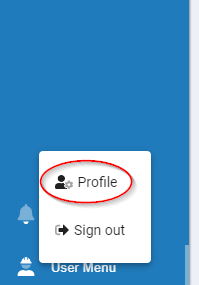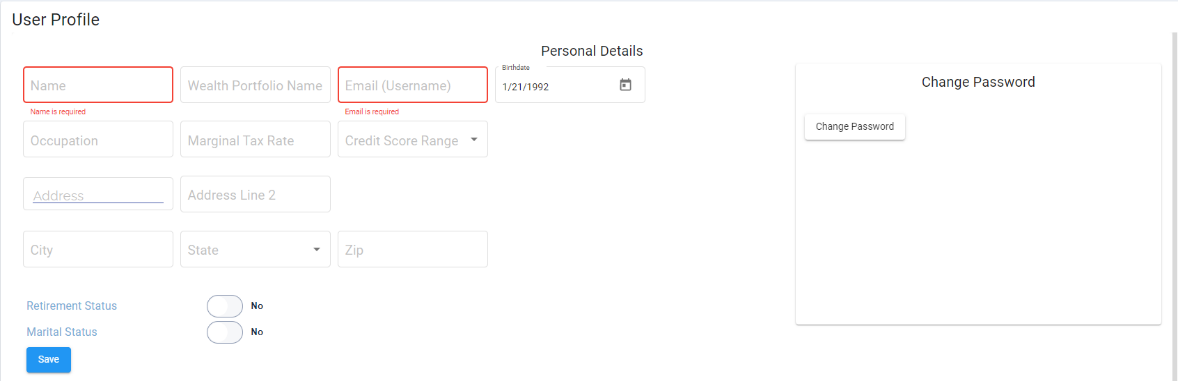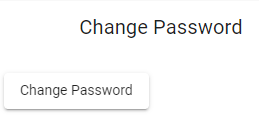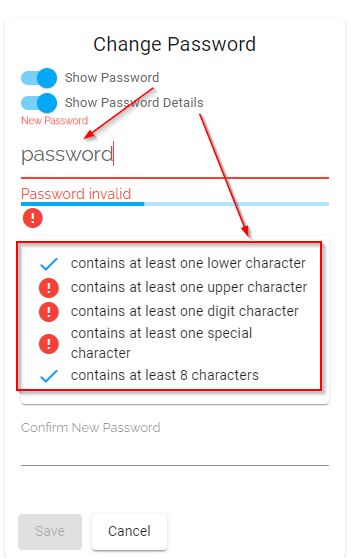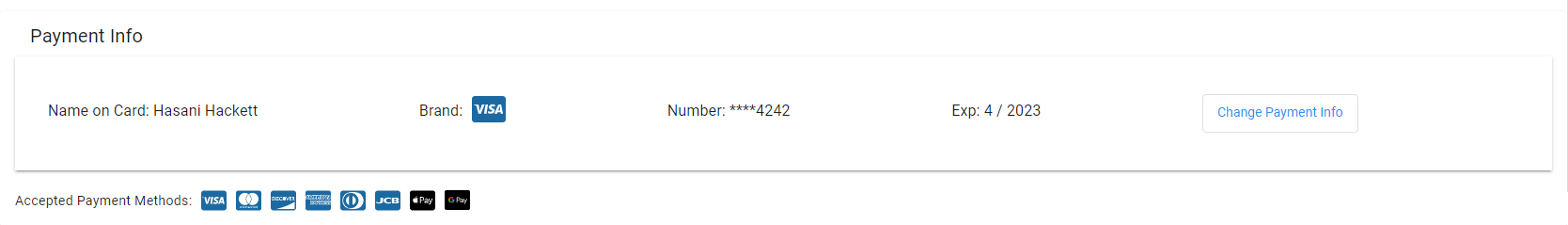This section allows the user to edit their profile information.
The information that can be edited includes:
- Name
- Username
- Occupation
- Manual Tax Rate
- Credit Score Range
- Birthdate
- Address (Street, City, State, Zip)
Change Password
The user can use the “Change Password” button to change their password. Afterwards, they would enter their new password twice and save.
Show Password
This allows the new password to be seen when the user is typing.
Show Password Details
This shows the rules for password creation.
Payment Information
This section allows the user to enter, edit or view their payment method.
Acceptable payment methods include:
- Credit Card
- Apple Pay
- G Pay
Subscription
This section allows the user to change or cancel their existing subscription. An option to enter a promotional code is also available.
Options for subscriptions include:
- Ripsaw Essential
- Ripsaw Standard
- Ripsaw Plus
The user is allowed to pay Monthly or Daily
Security Settings
This section allows the user to toggle Two Step Authentication ON or OFF.