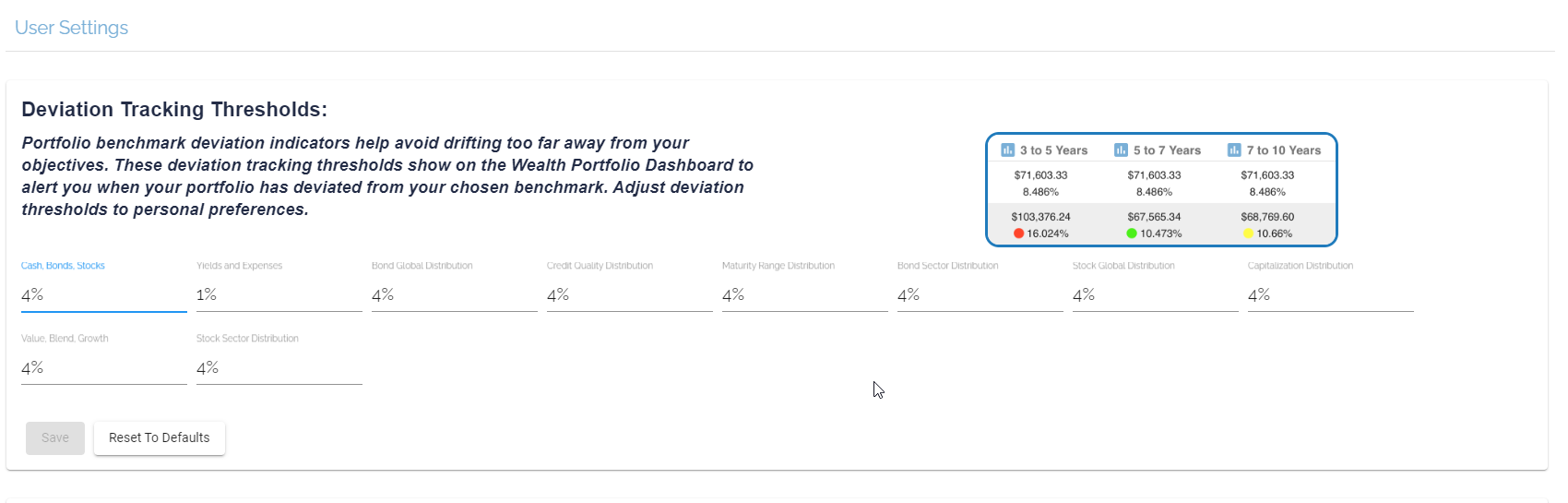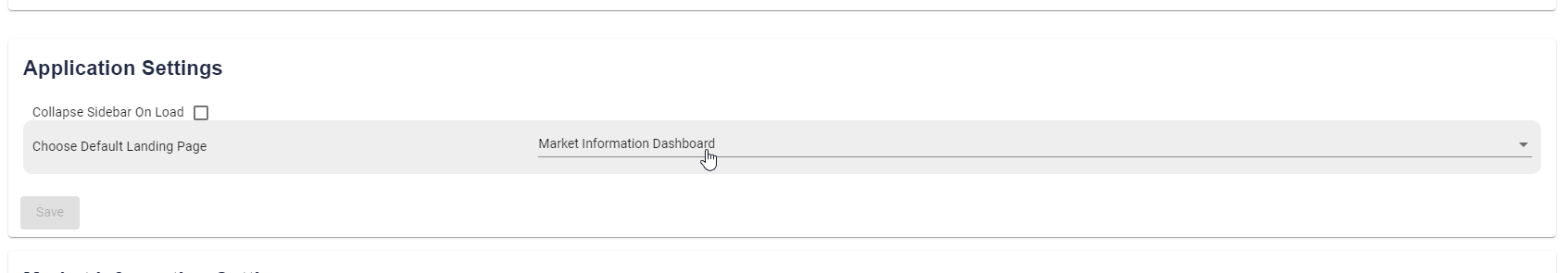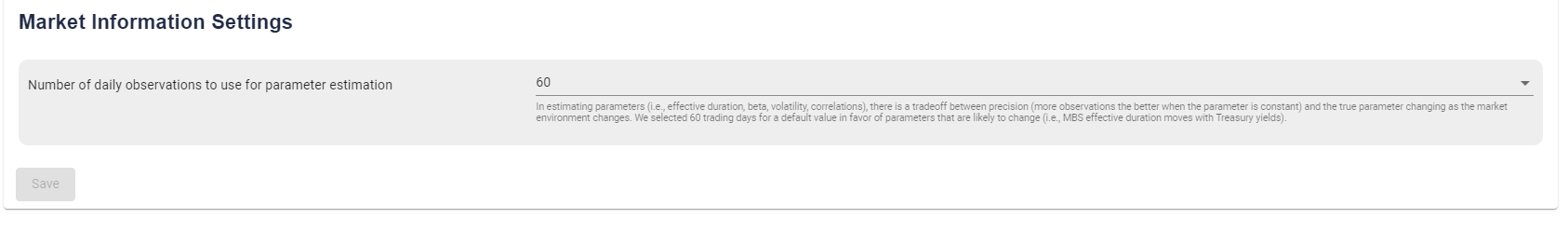Deviation Tracking Thresholds
This setting adjusts the threshold percentages relating to benchmark deviation on the Wealth Portfolio Dashboard. When these thresholds are reached, the user would be notified via the deviation indicators.
The user can adjust thresholds for:
- Cash, Bonds, Stocks
- Stock Global Distribution
- Yields and Expenses
- Capitalization Distribution
- Bond Global Distribution
- Value, Brand, Growth
- Credit Quality Distribution
- Stock Sector Distribution
- Maturity Range Distribution
- Bond Sector Distribution
Application settings
This section allows the user the ability to collapse the menu sidebar and to choose which menu tab would be the default homepage upon first loading Ripsaw.
Market information settings
This section allows the user to adjust the number of daily observations to use for parameter estimation.