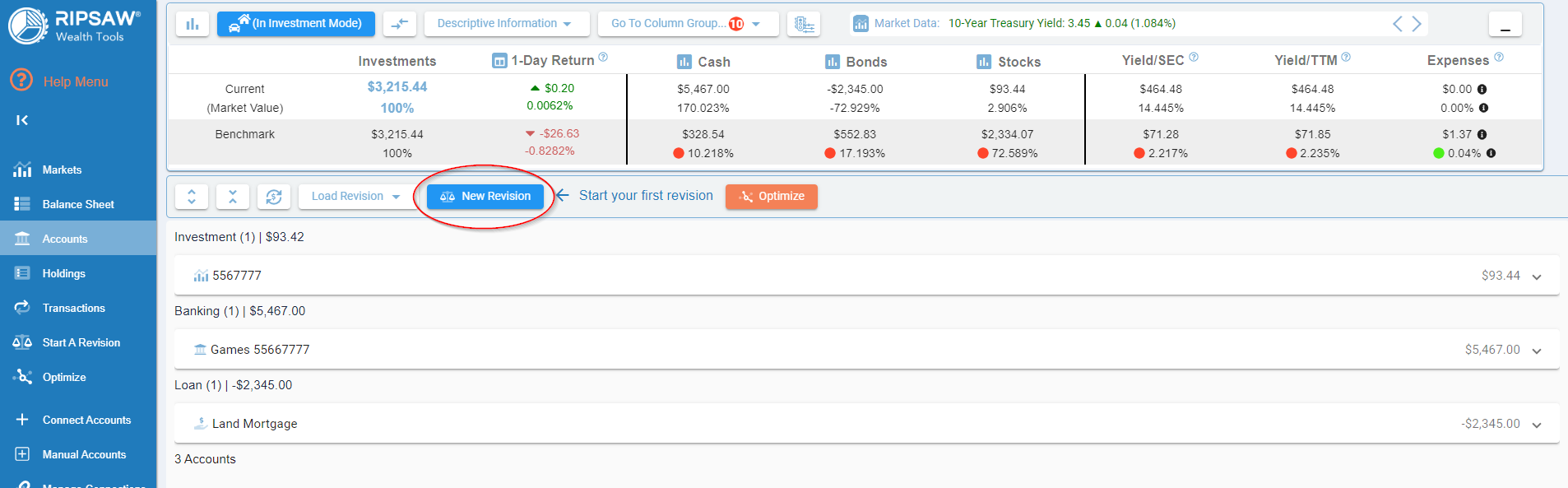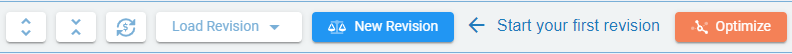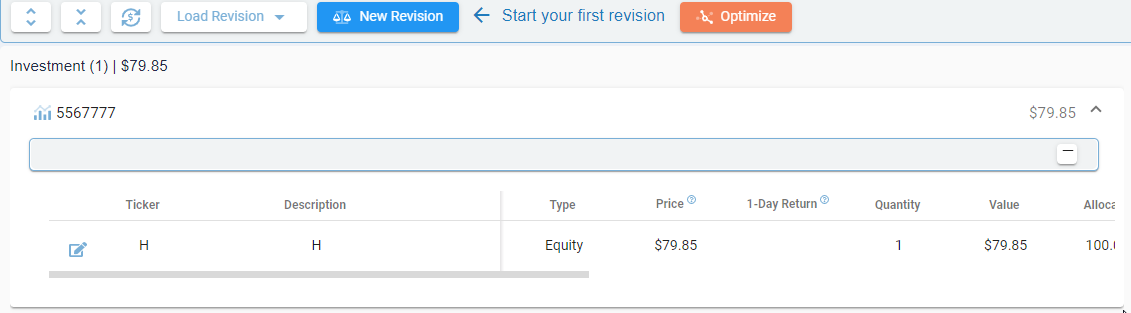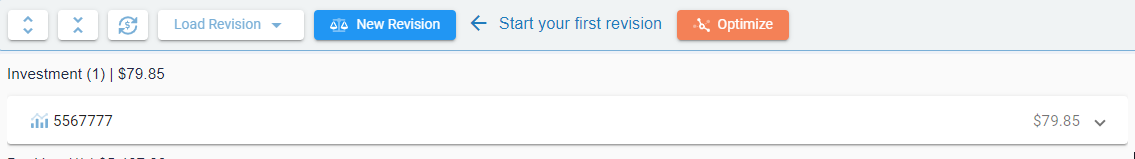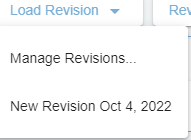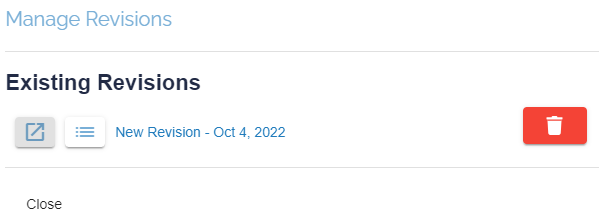This tab allows you to see your portfolio by account and the constituents of each account. The wealth portfolio dashboard can also be accessed from this page.
Menu Bar
This is the Accounts’ menu bar with a list of various options.
Expand All
This button shows more details for All accounts.
These include:
- Ticker
- Description
- Type
- Price
- 1-Day Return
- Quantity
- Value
- Allocation
- Real Assets
- Cash
- Bonds
- Stocks
- Dividend Yield
- Yield/TTM
- Expense Ratio
- Cost Basis
- Gail Loss
Collapse All
This button shows the least details for All accounts.
These include:
- Account name
- Value
Get new prices
This button updates the prices for All accounts to the most recent.
Load Revision
This setting allows the user to load a saved revision.
Manage Revisions
This allows the user to load or delete a revision. The user can also load a revision summary.
Start new revision
This button allows you to create a revision.
Use Ripsaw Optimizer
This button starts the Ripsaw Optimizer.