Frequently Asked Questions
Ripsaw Application
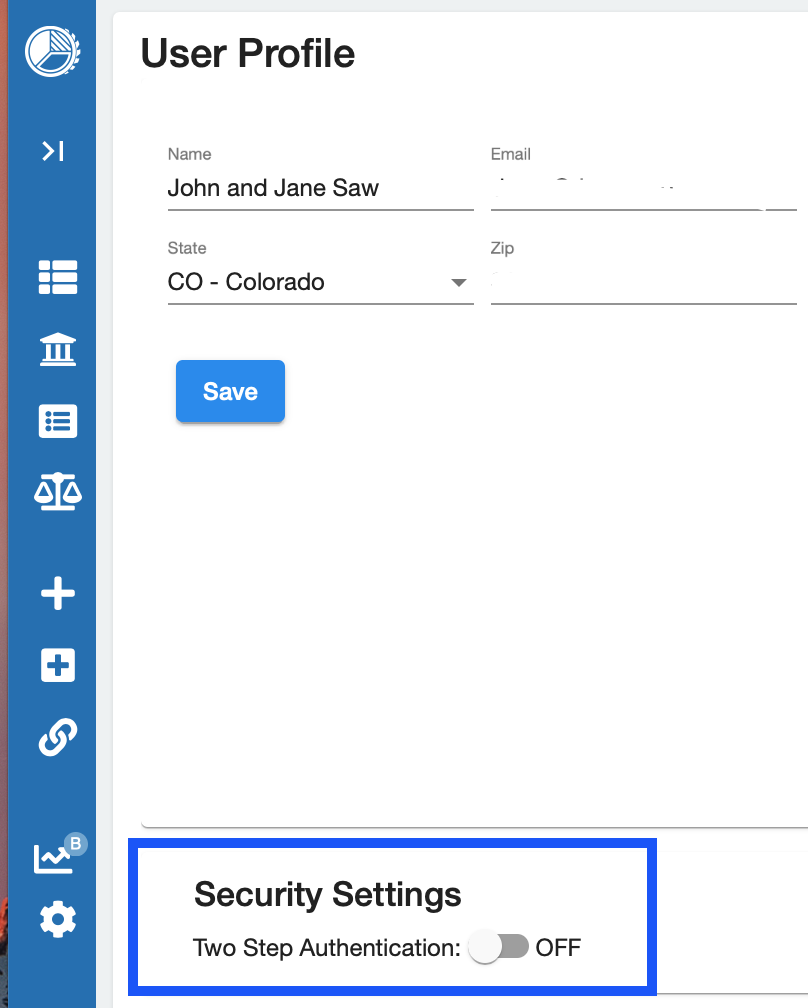
You can hide accounts from view and ripsaw aggregation in “Account Settings” or:
For Connected Accounts, in the “Manage Institution Connections” tool you can choose which accounts at each institution to include within Ripsaw® aggregation and tools.
For Manual Accounts, you can choose include the account in Ripsaw’s aggregation and tools with the checkbox in the account under “Manage Manual Accounts”.
Via “account settings” or in the “Manage Institution Connections” tool you can change the display name of accounts.
In the “Manage Institution Connections” tool you can expand an institution and use the “Remove Connection” button to delete connected accounts. For manual accounts go to “Manage Manual Accounts” and in the account’s form there is a button to “Remove Account”.


